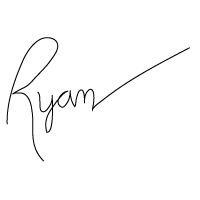3 Great Uptime Monitoring Tools
Is Your Website Online and Available?
You can have the most modern, visually striking website, but if it doesn’t load quickly and properly, you’ll still lose a lot of visitors and potential clients. That’s a lot of money left on the table, and no one wants that. That’s why it’s important to have a website that provides an excellent user experience. The first step in a pleasant UX experience is for the website to actually load and perform. In the last five years we’ve seen a far greater emphasis put on the load times of websites and how they perform. Google has even started using load time as one of the many factors in its Search Rankings. So, how do you diagnose whether your site has a problem? Even if your site is loading properly, it still may have issues. That’s where Uptime Monitoring comes into play.
Why is Uptime Monitoring Considered Important?
Even though all websites have some downtime, it should always be your goal to minimize it. As I mentioned above, a website that isn’t functioning properly is a liability to your business and its credibility. It could even affect your business outside of the online world. After all, an unreliable website might be a reflection of an unreliable business. When you’re working hard to establish trust in the online / small business world, that is the last thing you want.
That’s where an Uptime Monitoring Service can help. These services will monitor your website and let you know when it’s down so that you can quickly get it back online. There are a variety of issues that can cause your website to be down. These include:
- Network Issues
- Power Outages
- Domain Issues
- Issues caused by a software update
- Human Error
- SSL Issues
- Database Issues
No matter the cause, it’s important to stay on top of it and get your site back up and running as quickly as possible. Therefore, it’s important that you have a dependable monitoring tool at your disposal.
3 Uptime Monitoring Tools
If you mainly have WordPress Websites to worry about, then WP Umbrella is for you. This service is an inexpensive choice at just $1.99 per month at the time of writing. Its primary function is to notify you if one of your sites are down, which it does well. If there is a problem with a site, it sends you a notification through a variety of methods including text and email.
When you open WP Umbrella you’ll be greeted by a minimal dashboard consisting of four columns: Site, Uptime, Speed, and Issues. From there you can monitor the uptime of your WordPress sites. It also monitors for outdated plugins and themes. In addition, it features a client report generation feature. If one of your sites are down, you can easily generate a report to send to the affected client.
Oh Dear features a clean minimal dashboard and a 12 day free trial. It is also able to track performance across different servers around the globe. If it detects any issues it will immediately send you a notification.
In addition it features continuous SSL Certification monitoring. You’ll never have to worry about an expired certificate ruining your visitors’ experience again. In addition it has a public status page where clients can view their website’s status.
Oh Dear also features detailed text and email notifications so you always have a clear idea of what is going on with your website. In addition, Oh Dear integrates with a variety of social media and communication platforms such as Slack, Microsoft Teams, Discord, and more. This flexibility, along with the detailed messages, make Oh Dear an excellent Uptime Monitoring Service.
Uptrends is pricier than either of the other two options on the list, but its robust features justify the price difference. In addition to being an uptime monitor, Uptrends is more of a complete Web Performance Monitoring system. If there is any disturbance in your website’s performance, Uptrends will immediately notify you. In addition, it can monitor your website’s performance and send you reports that include not only what the performance issues are, but where they take place.
In addition to the usual texts and email notifications, Uptrends also has a mobile app. Once you install that on your mobile device it will send you notifications to your device in real time. That will allow you to fix a problem the minute it happens, giving you minimal downtime.
Uptrends also has a wide array of browser emulators on its servers. This allows it to pinpoint performance issues your website is having with specific browsers. That way you can compare how your website is running on all of these browsers without having to take the time to install them all yourself and go through them.
It also gives you a robust variety of reports and charts so you can track your site performance and spot any issues it might have. It also features rainfall reports that will display the complete page load from the initial request to the last download. The good thing about this feature is it allows you to compare your site’s performance element by element, so you can dig down into the details to find exactly what is causing you problems. It comes with three payment plans, which all depend on how many monitors you want. The plans start at $16.21 per month at the time of writing. Making it the most expensive, but most robust Uptime Monitoring System on our list.
These three services are excellent tools to monitor your website’s uptime, as well as diagnose the problem if your site is slow. Which one you choose will probably come down to how many features you need, and the size of your budget. No matter which option you choose, it’s always important to keep your site’s downtime to a minimum. By keeping it running smoothly and keeping the User Experience a good one, you’ll be able to grow your Google Search Ranking, as well as your client base. If you guys have any questions, be sure to hit me up. I’m always open to talk. Until next time!